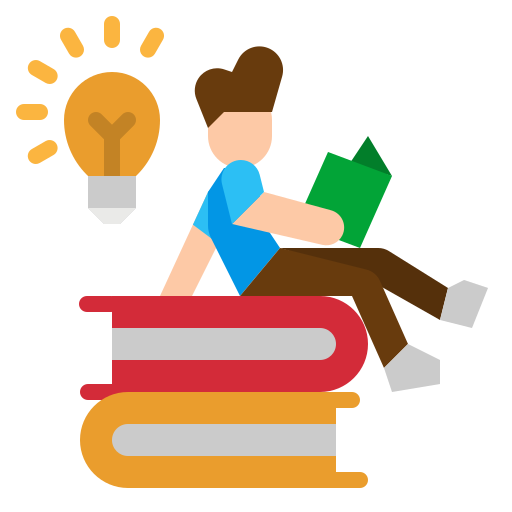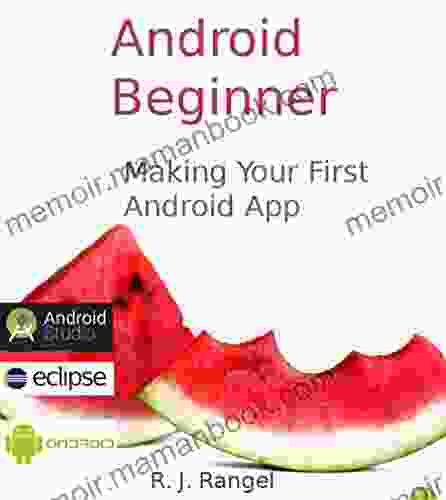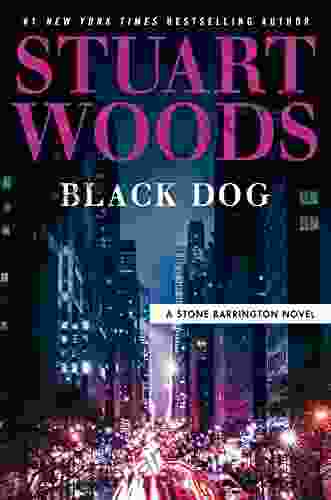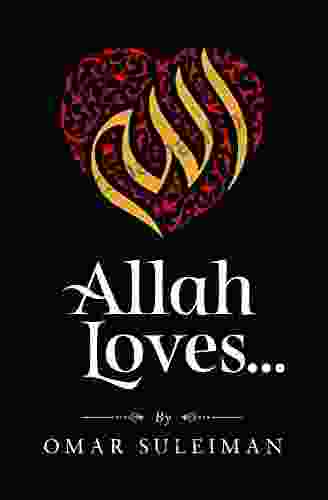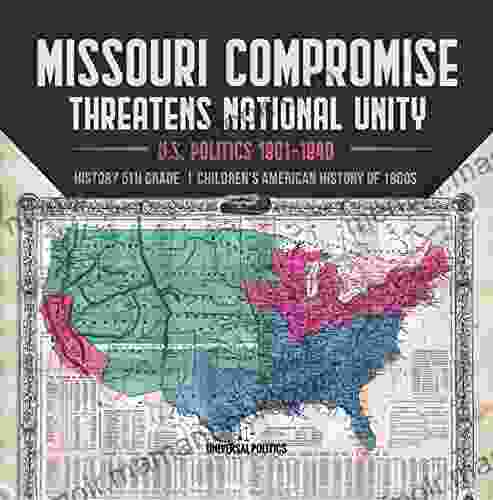Android Beginner: Making Your First Android App (Learn How To Program Android Apps How To Develop Android Applications)

Android development is an exciting journey into the world of mobile app creation. With over 3 billion active Android devices worldwide, the potential audience for your apps is vast. If you're a budding developer or an aspiring entrepreneur looking to make your mark in the mobile app market, this comprehensive guide will equip you with the knowledge and skills to craft your first Android app.
Chapter 1: Setting Up Your Development Environment
- Install Java Development Kit (JDK): Java is the programming language used for Android development. Ensure you have the latest version of JDK installed.
- Install Android Studio: This is the official integrated development environment (IDE) for Android development. It provides a comprehensive set of tools and plugins.
- Create an Android Virtual Device (AVD): An AVD simulates an Android device, allowing you to test and debug your app without a physical device.
- Configure Android Studio: Set up your IDE preferences, projects path, and other settings.
Chapter 2: Understanding Android Architecture
- Activities: These are the primary components that represent a user interface screen.
- Fragments: Reusable UI components that can be added to activities.
- Services: Background tasks that run independently of the user interface.
- Content Providers: Storage and management of data across different app components.
- Intents: Messages that allow communication between different app components.
Chapter 3: Your First App: Hello World!
- Create a new Android Studio project.
- Set up the user interface: Design a simple activity with a TextView that displays "Hello World!"
- Write the code: Define the activity class and inflate the layout.
- Run the app on an emulator or physical device.
Chapter 4: Essential Android Concepts
- User Interface (UI): Understanding layouts, widgets, and event handling.
- Data Storage: Using SharedPreferences, databases (room, firebase),and files.
- Networking: Fetching and sending data from HTTP endpoints.
- Multithreading: Managing background tasks and improving app responsiveness.
- Manifest file: Configuring app permissions, activities, and services.
Chapter 5: Advanced Android Features
- Location-Based Services: Accessing and using device location.
- Camera API: Taking photos and videos.
- Sensors: Interacting with device sensors for motion, orientation, and environmental data.
- Notifications: Displaying notifications to users.
- Services: Running ongoing tasks in the background.
Chapter 6: Testing and Deployment
- Unit Testing: Writing tests to verify app functionality.
- UI Testing: Automating UI interactions for testing.
- Deploying to Google Play Store: Create a developer account, prepare your APK, and publish your app.
Chapter 7: Beyond the Basics
- Working with Fragments: Managing complex layouts and interactions.
- Using Libraries: Exploring third-party libraries for advanced functionality.
- Material Design: Implementing Google's design guidelines for a consistent and modern user experience.
- Advanced Networking: Working with asynchronous tasks, HTTP/2, and web sockets.
- Continuously Improving: Monitoring app performance and user feedback for ongoing improvement.
Building your first Android app can be an empowering experience. By following the steps and concepts outlined in this guide, you'll lay the foundation for a successful journey as an Android developer. Remember to practice regularly, explore new features, and stay up-to-date with the latest Android technologies. The mobile app market is vast and ever-evolving, so embrace the learning curve and unleash your creativity to create transformative mobile experiences for users worldwide.
5 out of 5
| Language | : | English |
| File size | : | 1599 KB |
| Text-to-Speech | : | Enabled |
| Enhanced typesetting | : | Enabled |
| Print length | : | 14 pages |
| Lending | : | Enabled |
| Screen Reader | : | Supported |
5 out of 5
| Language | : | English |
| File size | : | 1599 KB |
| Text-to-Speech | : | Enabled |
| Enhanced typesetting | : | Enabled |
| Print length | : | 14 pages |
| Lending | : | Enabled |
| Screen Reader | : | Supported |
Do you want to contribute by writing guest posts on this blog?
Please contact us and send us a resume of previous articles that you have written.
 Top Book
Top Book Novel
Novel Fiction
Fiction Nonfiction
Nonfiction Literature
Literature Paperback
Paperback Hardcover
Hardcover E-book
E-book Audiobook
Audiobook Bestseller
Bestseller Classic
Classic Mystery
Mystery Thriller
Thriller Romance
Romance Fantasy
Fantasy Science Fiction
Science Fiction Biography
Biography Memoir
Memoir Autobiography
Autobiography Poetry
Poetry Drama
Drama Historical Fiction
Historical Fiction Self-help
Self-help Young Adult
Young Adult Childrens Books
Childrens Books Graphic Novel
Graphic Novel Anthology
Anthology Series
Series Encyclopedia
Encyclopedia Reference
Reference Guidebook
Guidebook Textbook
Textbook Workbook
Workbook Journal
Journal Diary
Diary Manuscript
Manuscript Folio
Folio Pulp Fiction
Pulp Fiction Short Stories
Short Stories Fairy Tales
Fairy Tales Fables
Fables Mythology
Mythology Philosophy
Philosophy Religion
Religion Spirituality
Spirituality Essays
Essays Critique
Critique Commentary
Commentary Glossary
Glossary Bibliography
Bibliography Index
Index Table of Contents
Table of Contents Preface
Preface Introduction
Introduction Foreword
Foreword Afterword
Afterword Appendices
Appendices Annotations
Annotations Footnotes
Footnotes Epilogue
Epilogue Prologue
Prologue Maxwell Levers
Maxwell Levers Brian Azzarello
Brian Azzarello Declan Finn
Declan Finn Tiarah Aponte
Tiarah Aponte Thornton Wilder
Thornton Wilder Derek Hansen
Derek Hansen Giovanni Abbiati
Giovanni Abbiati Lester Smith
Lester Smith Kindle Edition
Kindle Edition Ron Lankford
Ron Lankford Brian K Vaughan
Brian K Vaughan Mike Isaac
Mike Isaac Ken Goudsward
Ken Goudsward Saver Hippo
Saver Hippo Sarah Dees
Sarah Dees Franklin E Renwick Jr
Franklin E Renwick Jr Donald L Robertson
Donald L Robertson Suleiman Omar
Suleiman Omar Jo Bell
Jo Bell Matthew Beard
Matthew Beard
Light bulbAdvertise smarter! Our strategic ad space ensures maximum exposure. Reserve your spot today!
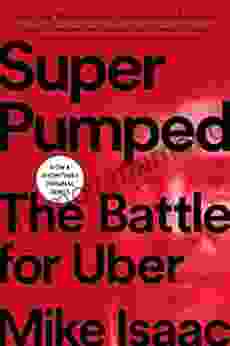
 Barry BryantSuper Pumped: The Battle for Uber - A Thrilling Tale of Innovation, Ambition,...
Barry BryantSuper Pumped: The Battle for Uber - A Thrilling Tale of Innovation, Ambition,... Andy ColeFollow ·11.5k
Andy ColeFollow ·11.5k Hassan CoxFollow ·17.4k
Hassan CoxFollow ·17.4k Felipe BlairFollow ·9.6k
Felipe BlairFollow ·9.6k Edgar CoxFollow ·13.1k
Edgar CoxFollow ·13.1k Garrett PowellFollow ·2.8k
Garrett PowellFollow ·2.8k Andrew BellFollow ·13k
Andrew BellFollow ·13k Chase SimmonsFollow ·8.7k
Chase SimmonsFollow ·8.7k Kazuo IshiguroFollow ·2.3k
Kazuo IshiguroFollow ·2.3k

 Robert Browning
Robert BrowningGeorge Gershwin's "Love You Porgy" from Porgy and Bess: A...
George Gershwin's "Love You Porgy" is an...
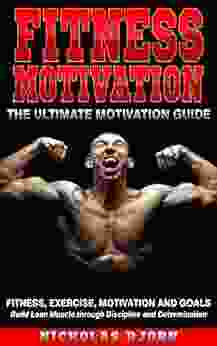
 Gary Reed
Gary ReedFitness Exercise Motivation and Goals: Build Lean Muscle...
Embark on a...
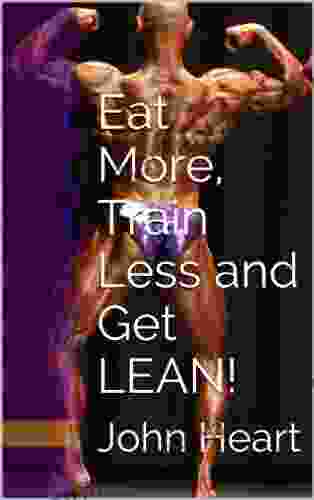
 Terence Nelson
Terence NelsonEat More, Train Less, and Get Lean: The Mr. America...
In today's fast-paced world, achieving a...

 J.D. Salinger
J.D. SalingerThe Mystical Poetry of the Wise Magi: Interpreting the...
In the realm of...
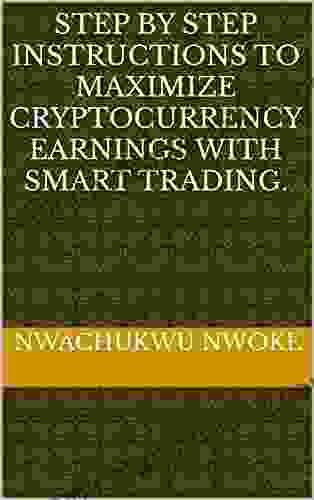
 Blake Bell
Blake BellStep By Step Instructions To Maximize Cryptocurrency...
Cryptocurrency...
5 out of 5
| Language | : | English |
| File size | : | 1599 KB |
| Text-to-Speech | : | Enabled |
| Enhanced typesetting | : | Enabled |
| Print length | : | 14 pages |
| Lending | : | Enabled |
| Screen Reader | : | Supported |